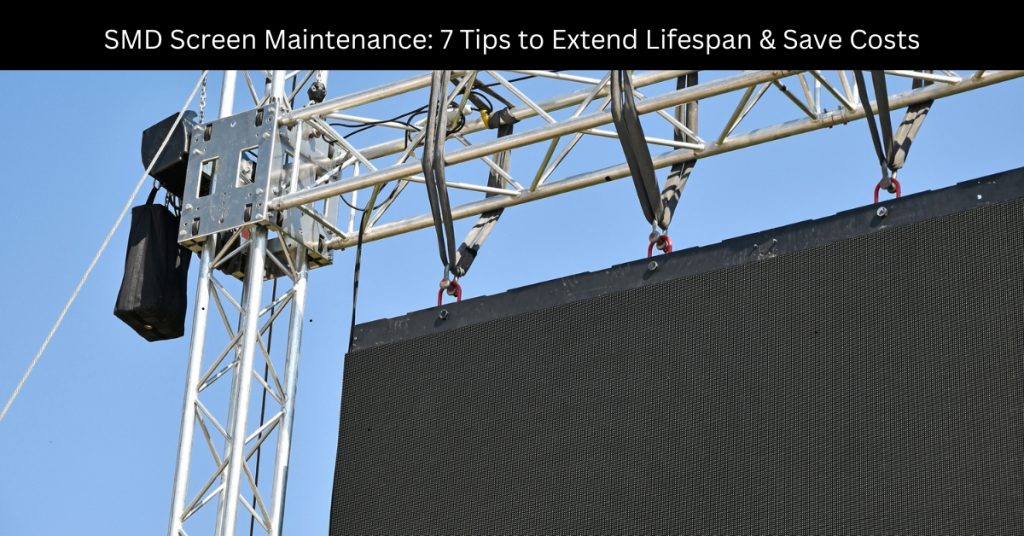SMD (Surface Mount Device) screens are widely used in digital signage due to their high resolution, brightness, and energy efficiency. However, in Pakistan’s challenging climate—with dust, humidity, and power fluctuations—proper maintenance is crucial for preserving screen quality and longevity.
This article outlines 7 expert tips to extend your SMD screen’s lifespan, reduce repair costs, and optimize performance. From routine inspections to managing environmental threats and maintaining electrical systems, these strategies will help protect your investment and ensure uninterrupted visual display.
Key Takeaways!
| Tip | Key Focus | Benefit |
|---|---|---|
| 1. Regular Inspections | Daily, weekly, and monthly checks | Early issue detection and reduced repair costs |
| 2. Environmental Protection | Dust, humidity, and temperature control | Prevents corrosion, short circuits, and overheating |
| 3. Cleaning Protocols | Surface and internal cleaning schedules | Maintains screen clarity and prevents hardware failure |
| 4. Power Management | Surge protection, load balancing, UPS | Safeguards against voltage instability |
| 5. Software Management | Updates, monitoring, and content optimization | Enhances system performance and security |
| 6. Pixel Failure Handling | Identify, prioritize, and repair pixel issues | Maintains visual quality and reduces downtime |
| 7. Preventive Scheduling | Structured maintenance and documentation | Long-term cost savings and ROI tracking |
Understanding SMD Screen Technology and Common Issues
Before diving into maintenance strategies, it’s important to understand what makes SMD screens unique. Unlike traditional DIP (Dual In-line Package) LEDs, SMD technology allows for closer pixel pitch, resulting in higher resolution and better image quality. However, this advanced technology also means that components are more sensitive to environmental factors and require specialized care.
1. Most Common SMD Screen Problems
SMD screens typically face several recurring issues that proper maintenance can prevent or minimize:
- Pixel Failure and Dead Spots: Individual pixels may stop functioning due to component degradation, moisture ingress, or electrical stress. This manifests as dark spots or color inconsistencies across the display surface.
- Color Degradation: Over time, LED chips may experience uneven aging, leading to color shifts or reduced brightness in specific areas of the screen.
- Moisture-Related Damage: In humid environments like Karachi or Lahore, moisture infiltration can cause corrosion, short circuits, and premature component failure.
- Heat-Induced Stress: Excessive heat buildup can accelerate LED degradation and affect the performance of driver circuits and power supplies.
Tip 1: Implement Regular Visual Inspections
Consistent visual monitoring is the foundation of effective SMD screen maintenance. Establishing a systematic inspection routine allows you to identify potential issues before they escalate into costly repairs.
1. Daily Quick Checks
Perform brief visual assessments during peak operating hours to identify immediate concerns:
- Scan the entire display surface for dead pixels, color inconsistencies, or brightness variations
- Check for flickering sections that might indicate power supply issues
- Observe any unusual patterns or distortions in displayed content
- Note any visible physical damage to the screen surface or housing
2. Weekly Detailed Inspections
Dedicate time each week for more thorough examinations:
- Document pixel failures using photographs with timestamps and location markers
- Test different content types (solid colors, gradients, text) to reveal hidden issues
- Inspect connection points and cable management systems
- Review display performance across various brightness levels and operating modes
4. Monthly Professional Assessments
Schedule comprehensive evaluations by trained technicians who can:
- Use specialized diagnostic equipment to measure pixel uniformity and color accuracy
- Perform thermal imaging to identify hot spots and cooling system efficiency
- Test all backup systems and emergency protocols
- Update maintenance logs with detailed findings and recommendations

Tip 2: Master Environmental Protection Strategies
Pakistan’s diverse climate zones present unique challenges for SMD screen maintenance. From the coastal humidity of Karachi to the dust storms of interior Sindh and Punjab, environmental protection requires tailored approaches.
1. Dust and Debris Management
Dust accumulation is perhaps the most persistent challenge for outdoor SMD displays in Pakistan. Fine particles can infiltrate cooling systems, reduce heat dissipation efficiency, and create electrical pathways that lead to short circuits.
Protective Measures:
- Install high-quality air filtration systems in control rooms and equipment enclosures
- Use positive air pressure systems to prevent dust ingress through small openings
- Implement weatherproof sealing around all connection points and access panels
- Consider installing dust sensors that trigger cleaning alerts when contamination reaches critical levels
2. Moisture Control Solutions
High humidity levels can cause devastating damage to SMD screens through corrosion, electrical shorts, and component degradation.
Humidity Protection Strategies:
- Install industrial-grade dehumidifiers in equipment enclosures
- Use moisture-absorbing materials like silica gel packets in critical areas
- Ensure proper ventilation systems maintain optimal air circulation
- Apply conformal coatings to sensitive electronic components during installation
3. Temperature Management
Extreme temperature variations stress SMD components and reduce their operational lifespan. Effective thermal management involves both cooling and heating considerations.
Climate Control Measures:
- Implement intelligent cooling systems that adjust based on ambient temperature and display load
- Install thermal barriers to protect displays from direct sunlight exposure
- Use heating elements in regions where winter temperatures drop significantly
- Monitor component temperatures continuously using integrated sensors
Tip 3: Establish Systematic Cleaning Protocols
Regular cleaning is essential for maintaining optimal SMD screen performance, but improper techniques can cause more harm than good. Developing standardized cleaning procedures ensures consistent results while protecting sensitive components.
1. Surface Cleaning Techniques
The display surface requires careful attention to prevent scratches, moisture damage, or cleaning solution residue.
Recommended Cleaning Process:
- Power down the display completely and allow components to cool
- Use compressed air to remove loose dust and debris from the surface
- Apply approved cleaning solutions using microfiber cloths in gentle, circular motions
- Avoid excessive moisture that might seep into pixel gaps or mounting points
- Allow complete drying before powering the display back on
2. Internal Component Maintenance
Accessing internal components requires technical expertise and proper safety protocols.
Professional Cleaning Tasks:
- Remove accumulated dust from cooling fans and heat sinks
- Clean air intake and exhaust filters to maintain proper airflow
- Inspect and clean electrical connections to prevent oxidation
- Check for signs of pest intrusion or nesting in equipment enclosures
3. Cleaning Schedule Optimization
| Environment Type | Surface Cleaning Frequency | Deep Cleaning Frequency | Special Considerations |
|---|---|---|---|
| Urban/Industrial | Weekly | Monthly | Increased pollution exposure |
| Coastal Areas | Bi-weekly | Bi-monthly | Salt air corrosion risk |
| Rural/Desert | Daily (during dust season) | Weekly | Extreme dust accumulation |
| Indoor Climate-Controlled | Monthly | Quarterly | Minimal environmental stress |
Tip 4: Optimize Power Management and Electrical Systems
Electrical issues are among the leading causes of SMD screen failures. Implementing comprehensive power management strategies can prevent costly damage and extend component lifespans significantly.
1. Voltage Regulation and Surge Protection
Pakistan’s electrical grid often experiences voltage fluctuations, power surges, and brief outages that can damage sensitive SMD screen components.
Power Protection Essentials:
- Install high-quality uninterruptible power supplies (UPS) with appropriate capacity
- Use voltage regulators to maintain consistent power delivery
- Implement surge protection devices at multiple levels (main panel, distribution, and individual screens)
- Consider power quality analyzers to identify and address electrical anomalies
2. Load Distribution and Circuit Management
Proper electrical design prevents overloading and ensures reliable operation across all display sections.
Circuit Optimization Strategies:
- Distribute power loads evenly across multiple circuits to prevent overheating
- Use appropriately rated breakers and fuses for each display section
- Implement emergency shutdown systems for rapid power disconnection
- Monitor power consumption patterns to identify potential issues early
3. Backup Power Solutions
Reliable backup power systems protect against data loss and prevent abrupt shutdowns that can damage SMD components.
Backup System Components:
- Calculate appropriate battery capacity based on display size and desired runtime
- Install automatic transfer switches for seamless power transitions
- Implement graceful shutdown procedures for planned maintenance or extended outages
- Test backup systems regularly to ensure reliability during actual emergencies

Tip 5: Develop Comprehensive Software and Firmware Management
Modern SMD screens rely heavily on sophisticated software systems for content management, display control, and system monitoring. Keeping these systems updated and properly configured is crucial for optimal performance.
1. Regular Software Updates
Manufacturers frequently release updates that improve performance, fix bugs, and enhance security features.
Update Management Process:
- Establish relationships with equipment manufacturers to receive timely update notifications
- Test updates in controlled environments before deploying to production systems
- Maintain detailed logs of all software changes and their effects on system performance
- Implement rollback procedures in case updates cause unexpected issues
2. Content Management Optimization
The way content is processed and displayed can significantly impact SMD screen longevity and performance.
Best Practices for Content Management:
- Optimize image and video resolutions to match display specifications exactly
- Use appropriate color profiles and bit depths to prevent unnecessary processing stress
- Implement content scheduling to reduce operating hours during low-traffic periods
- Monitor content rendering performance to identify resource-intensive materials
3. System Monitoring and Analytics
Advanced monitoring systems provide valuable insights into display performance and potential issues.
Monitoring System Features:
- Real-time temperature and humidity tracking
- Power consumption analysis and trending
- Pixel failure detection and mapping
- Performance benchmarking and historical analysis
Tip 6: Address Pixel Failure and Repair Strategies
Pixel failures are inevitable in any LED display system, but how you address them can significantly impact overall display quality and repair costs. Understanding different types of pixel failures and appropriate repair strategies is essential for effective maintenance.
1. Types of Pixel Failures
Different failure modes require different approaches and have varying impacts on display quality.
Common Pixel Failure Categories:
- Dead Pixels: Complete failure of individual LED chips, appearing as black spots
- Stuck Pixels: LEDs that remain constantly on at full brightness or specific colors
- Dim Pixels: Partially failed LEDs that produce reduced brightness or color intensity
- Color Shift: LEDs that produce incorrect colors due to individual color chip failures
2. Repair Decision Matrix
Not every pixel failure requires immediate repair. Understanding when to repair versus when to monitor helps optimize maintenance budgets.
Repair Priority Guidelines:
- Critical repairs: Pixel clusters affecting 5% or more of display area
- High priority: Individual failures in high-visibility areas or content-critical zones
- Medium priority: Scattered single-pixel failures in less prominent display areas
- Monitor only: Individual failures in edge areas or locations with minimal visual impact
3. DIY vs. Professional Repair Considerations
While some pixel repairs can be handled in-house, others require specialized equipment and expertise.
In-House Repair Capabilities:
- Simple pixel replacements on accessible display sections
- Basic calibration adjustments for color and brightness uniformity
- Software-based pixel mapping and compensation
- Routine maintenance tasks that don’t require specialized tools
Professional Repair Requirements:
- Complex module replacements or major component failures
- Precision calibration using specialized equipment
- Warranty-covered repairs that require certified technicians
- Structural modifications or major system upgrades

Tip 7: Create Preventive Maintenance Schedules and Documentation
The most effective maintenance programs rely on systematic scheduling and thorough documentation. This approach ensures nothing is overlooked while building valuable historical data for future decision-making.
1. Maintenance Schedule Framework
A well-structured maintenance schedule balances thoroughness with operational efficiency.
Daily Maintenance Tasks:
- Visual inspection for obvious failures or damage
- Temperature and performance monitoring checks
- Basic cleaning of accessible surfaces
- Review of system alert logs and notifications
Weekly Maintenance Activities:
- Detailed visual inspection with documentation
- Cleaning of external surfaces and accessible components
- Performance testing across different content types
- Review and update of maintenance logs
Monthly Comprehensive Reviews:
- Professional diagnostic testing and calibration
- Deep cleaning of internal components and cooling systems
- Electrical system testing and optimization
- Software updates and security patches
Quarterly Professional Assessments:
- Complete system analysis by certified technicians
- Preventive component replacement based on manufacturer recommendations
- Performance benchmarking and trend analysis
- Budget planning for upcoming maintenance needs
2. Documentation Best Practices
Comprehensive documentation transforms maintenance from reactive troubleshooting to proactive management.
Essential Documentation Elements:
- Detailed maintenance logs with timestamps and technician signatures
- Photographic records of display condition and any identified issues
- Performance trend analysis and comparative data
- Repair history and component replacement tracking
- Cost analysis and budget planning information
3. Cost-Benefit Analysis and ROI Tracking
Understanding the financial impact of maintenance activities helps justify investments and optimize resource allocation.
Financial Tracking Metrics:
- Maintenance costs versus replacement costs for different failure scenarios
- Downtime costs and their impact on revenue or operational efficiency
- Energy efficiency improvements resulting from proper maintenance
- Extended lifespan calculations and their effect on total cost of ownership
Conclusion: Maximizing Your SMD Screen Investment
Proper SMD screen maintenance represents a strategic investment in your display infrastructure. By implementing these seven comprehensive tips, you can expect to achieve several significant benefits that directly impact your bottom line.
The financial advantages of systematic maintenance are substantial. Regular preventive care can extend SMD screen lifespans by 40-60% compared to reactive maintenance approaches. This translates to delayed replacement costs, reduced emergency repair expenses, and improved operational reliability.
For businesses operating in Pakistan’s challenging environmental conditions, these maintenance strategies become even more critical. The combination of dust, humidity, temperature extremes, and electrical grid instability makes proactive maintenance essential rather than optional.
Remember that effective SMD screen maintenance is not a one-time activity but an ongoing commitment. Start by implementing the daily and weekly inspection routines, then gradually build up to comprehensive monthly and quarterly maintenance programs. Document everything, track your results, and adjust your approach based on what you learn about your specific displays and operating conditions.
Whether you’re managing a single display or a network of screens across multiple locations, these maintenance principles will help you maximize performance, minimize costs, and ensure reliable operation for years to come. The investment in proper maintenance today will pay dividends through reduced repair costs, extended equipment life, and superior display performance that keeps your content looking its best.
By following these guidelines and adapting them to your specific situation, you’ll join the ranks of display operators who view maintenance not as an expense, but as a strategic advantage in maximizing their digital display investments.
FAQs
1. How often should I clean my SMD screen in dusty environments like Karachi or Lahore?
In dusty urban or desert environments, surface cleaning should be done weekly or even daily during dust seasons. Deep cleaning should be scheduled monthly to prevent dust buildup and internal damage.
2. What causes pixel failure in SMD LED screens?
Pixel failure can result from moisture, heat, or electrical issues. Dead, stuck, or dim pixels often indicate aging components or internal damage. Regular inspections help detect and manage these early.
3. Is a UPS necessary for SMD screen setups in Pakistan?
Yes. Due to frequent power fluctuations and outages, a high-quality UPS and surge protector are essential to prevent component damage and ensure uninterrupted operation.
4. Can software updates really improve screen performance?
Absolutely. Software and firmware updates fix bugs, improve image processing, and enhance system stability. Regular updates are crucial to keeping your SMD display operating efficiently.